Browser extensions are software tools designed to add specific features to your web browser. They can be used as pin notes for your work, print directly from the browser, check your spelling and grammar, create a to-do list, access customer contact information, among a few examples. Browser extensions started towards the turn of the century, however these days they have become as common as mobile phones and apps. However there are risks involved in using theses software that small business must be aware of to avoid cybersecurity breach.
Just like mobile apps, most people download a lot of browser extensions but realistically use only a handful of them. In Google Chrome alone, there are over 176,000 browser extensions that can be accessed. Each one provides a different function that can help the user personalize the web browser and make working easier and more convenient.
However, just like all other tools, especially online software, there are also hidden dangers in using browser extensions. While most developers have good intentions in mind in creating such tools, we cannot also forget that threat actors abound and could use these to their advantage. This means, if left unattended and used recklessly, it can lead to compromise of privacy and loss of significant data.
Let us take a closer look at the possible dangers lurking behind browser extensions. On the same note, we can also learn how not to fall victim to compromised software tools.
Browser Extensions:
Small business cybersecurity risks vs. merits
Merits
As mentioned above, the popularity of browser extensions stems from the convenience they bring about. They do not just customize your workspace but also add features that ease daily tasks. These browser extensions can even block advertisements and assist users as password managers.
With so many extensions to choose from and the promise of each feature, users have been prompted to download multiple tools. However, with the accessibility of these tools, also comes the ease of threats being able to infiltrate your computer and network. As such, let us learn more on what these hidden dangers are behind browser extensions and how we can strike a balance between the risks and merits of these incredible tools.
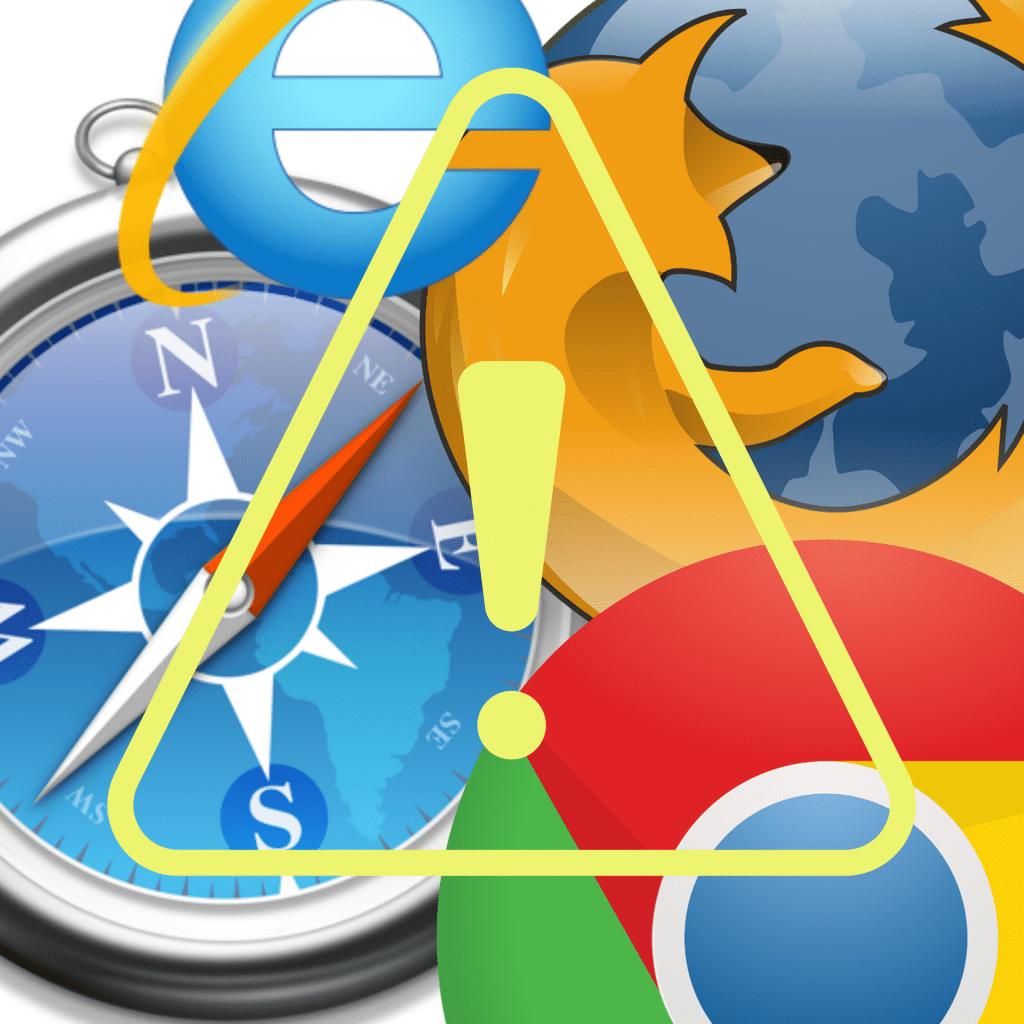
Small Business Cybersecurity
Cybersecurity Perils Users Need to Watch Out for In Using Browser Extensions for their Small Business
-
Privacy Breach
When downloading browser extensions, they usually ask for permission to do their functions well. In some of them, however, they request a lot of tools and system information access. Having broad access means they can read and even alter your information on all the websites you visit. To add to that, the browser extensions can also continue running in the background while you visit sites in the web browser. This means the extensions have access to the data whenever you access your social media account or even your bank websites for your financial transactions.
Obviously this feature can be abused and used by threat actors against you. Because of this, users must be incredibly careful of the access they grant these browser extensions. This can lead to unauthorized exposure of data or even compromise your financial status.
-
Malware and Mal Intents
As with any other threat out there in the cyber world, malware can also get into your hardware and networks through browser extensions. The challenging part of this is that because these malwares “piggyback” on the browser extensions making it difficult to identify them from the legitimate software. Once in your system, they can be used to access finances or be used for other malevolent causes. These hacked or masked extensions may incorporate adwares that blasts you with annoying advertisements. They can also track activities and either sell the data gathered or hold hostage for ransomware.
-
Outdated and Unused Extensions
Unused extensions are the one who pose the highest security risk. This is because the software is usually not updated. Because of this, they have unresolved vulnerabilities. This weakness can be used by hackers as a portal to gain entry to the computer system and the networks they are connected to. Outdated and abandoned extensions become a burden instead of being a help to the user.
-
Phishing and Social Engineering
Social engineering and phishing attacks are the most common forms of obtaining information. Having a weak or vulnerable browser extension makes it easier for threat actors to infiltrate your computer and your network. These kinds of attacks trick the user into clicking or giving their data by looking like a legit email or form from reputable businesses. The unsuspecting user would then put in the details such as personal information, login credentials and even attach some sensitive business files. Once they have the information they need, they either use it as hostage for ransomware or sell the data to the highest bidder, among other things.
-
Impact on Browser Performance
Browser extensions usually run smoothly and do not eat up a lot of space in your computer system. However, there are those poorly created or packed with files that are not useful. These are the ones that may significantly impact the performance of your web browser and your computer, in general. This results in a frustrating experience since the user would encounter lags, system freezes and even crash. Instead of being a useful tool, the browser extension becomes a burden to the overall user performance.
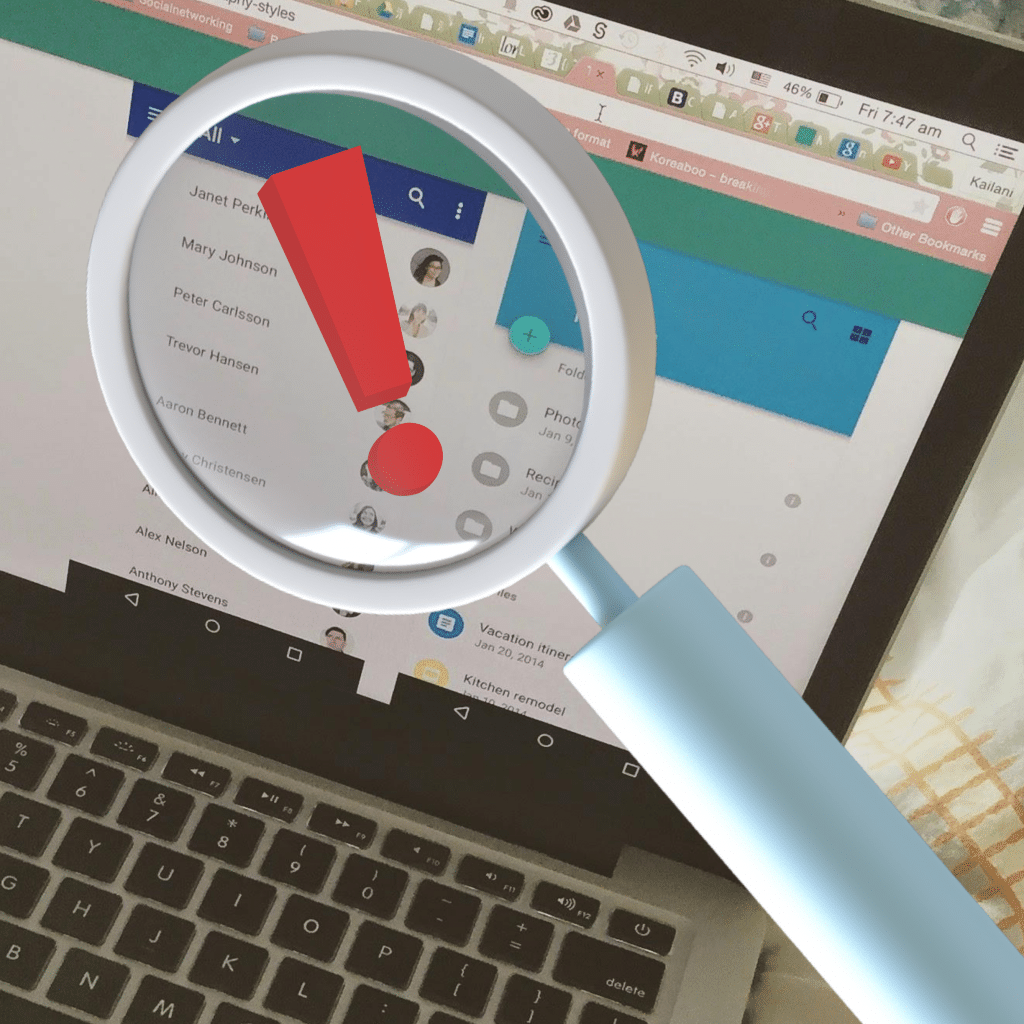
Small Business Cybersecurity
Adapt Best Practices to Reduce Cybersecurity Risk in Using Browser Extensions for Your Small Business
-
Download only from reputable marketplaces
When getting your browser extensions, make sure you get them only from official marketplaces. Usually, platforms such as these have security measures in place that would screen out suspicious or risky extensions. This therefore decreases the likelihood of downloading a malware-laden browser extension.
-
Less is More
Limit the number of browser extensions to use. Carefully check their features and usability and compare them to your needs. Despite the allure of downloading a lot of these extensions, keep them to a minimum. Remember that with every additional browser extension you download, the risk of getting a bad one becomes higher. Periodically review your browser extensions to see which ones are worth keeping and which ones to remove.
-
DO NOT Skip Reading and understanding permission request
During installations, these browser extensions would send you permission requests. Most of the time, they would only need permission for certain functions that will help in their task. Just to “get it done and over with”, most users would simply click away without going through the details not knowing that this is very risky. Make sure that you read the permission request, understand what they are asking for. After which, decide on which function the browser extension can have access to. Limit the permission to only what is necessary.
-
Update your extension software and remove unused ones
Make sure your browser extensions are the latest versions. Should there be any updates, make sure to update them immediately. These updates usually provide patches against identified vulnerabilities. The browser may be compromised if it did not update for a long time, it so remove and look for an alternative.
Check for old and unused browser extensions in your system. Periodically clean up browser extensions that you do not use. It will not just decrease your vulnerability, it will also free up space in your system, improving its performance.
-
Knowing what to look for and report inconsistencies
Knowledge is always the first line of defense. Knowing the trends and threats in browser extensions already protects you about 50% more than those who do not. Continue getting informed by reading up on updates. While you are at it, whenever you encounter malware in a browser extension, report it immediately. This would prevent the spread of malicious data. It would also help others avoid potential disasters. Reports can be made to your marketplace or your IT team. Browser developers usually would act in this as soon as brought to their attention.
-
Lastly, bump-up on your security software
Make sure your system has anti-virus and anti-malware in place. This provides additional protection from these malicious extensions. They can also assist in detecting, preventing, and combating breaches. Talk to your IT professionals for recommendations.
Get Help from Your Trusted IT Professionals to Boost your Small Business Cybersecurity Posture
There are multiple ways that you or your staff can put your data at risk. Make sure you have a stringent cybersecurity and cyber resiliency posture in place. Having a trusted IT professional assist you in this ensures that you have the best layers of protection and system in place.
We can help you with this. Book your consultation now and we can discuss not just cybersecurity for your business but also business continuity and disaster management, should an attack happen.
