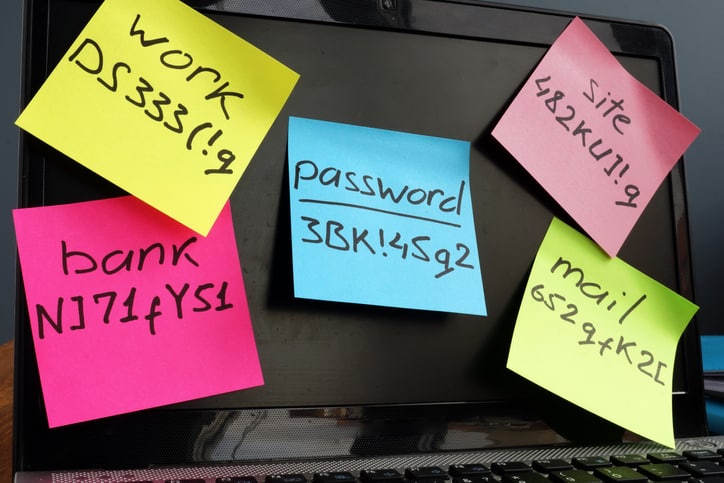Password Management
While passwords are still one of the most secure authentication methods, there’s a possibility of security threats if users mishandle them. Fortunately, correct password management tools and techniques can significantly reduce or completely eliminate security risks.
Password management concept comprises several principles and practices for users to follow as they store and manage their passwords.
Common Password Management Challenges and Threats
As companies continue to leverage advanced web services, securing passwords becomes harder. Number of cyberattacks and IT security incidents are growing rapidly in the current digitally connected era.
Here are main security threats to look out for:
- Log-in spoofing – Cybercriminals can create fake log-in pages that look exactly like genuine ones. They are created to illegally collect passwords of unsuspecting victims.
- Social engineering – Cybercriminals often manipulate their victims into performing divulging confidential data. They use this strategy to trick targets into disclosing passwords and answers to security questions.
- Brute force attacks – This is where criminals use automated tools to guess passwords until they guess correctly. That’s exactly the reason why all the services nowadays make you create a “strong” password.
- Dictionary attacks – Almost like a brute force, but with a small difference. It guesses most commonly used passwords and their variations.
- “Domino effect” – It is easier to use the same password for all your accounts. But if any of your account get broken into, your log-in credentials will be reused to access other accounts, leading to severe identity theft.
- Sniffing attack – Hackers use software that keeps track of all the keys you press and websites you visit. It helps them to illegally access your network buy retyping your password passwords letter by letter.
The above threats allow hackers to steal log-in credentials from their victims to get a backdoor access to corporate software and private information. Fortunately, several password management best practices that limit the risk of data breach.
Practical Password Management Best Practices
The following practices can boost your password security significantly, help you avoid typical risks and threats, and aid business continuity and data recovery processes.
Your Password is Your Secret
You definitely won’t give a stranger your ATM card and PIN. So why would you share your password? Anyone requesting your password should be treated as a scam, because everyone who needs it already knows it, and anyone who asks is probably not supposed to know it.
Avoid Standard Passwords
While it may be hard to make new strong password for your every account, you must use separate log-in details for other accounts. So, even if one of the platforms you use suffers data breach, the rest will of your account will be safe.
Multi-Factor Authentication (MFA)
Even the most secure passwords you can imagine aren’t entirely safe. You can always add an extra layer of protection by using multi-factor authentication. This usually done through a smartphone app. Every time you are logging into a website you have to confirm with the app that it’s you who’s logging in. It also informs you if someone else is trying to login with your credentials.
Keep it Long
Password length greatly contributes to its complexity. The longer the password, the harder it is to crack. Using 12-16 characters can significantly lower the risk.
Make it Hard to Guess
Avoid using common words that others can easily find, like your pet’s or children’s names, birthday dates, your car model, city you grew up, and etc. Easiest way to beat dictionary attack is to not use real words. Even better if you use completely random string of characters.
Complexity Matters
Not only password length contributes to password complexity. You can make your password stronger by combining lower and upper case letters, numbers, and special characters. Make sure that your password includes at least three of these elements.
Use a Password Manager
Password vaults or password management tools are an excellent way of keeping your passwords organized and protected. These solutions offer you secure storage, automatic backups, and can synchronize the log-in credentials across multiple systems and devices. One commonly used password manager is LastPass.
Password Management Solutions In New York
Partnering with an experienced IT security expert like EB Solution can help you implement a practical password management strategy. Protect your data and networks from malicious individuals targeting you and your employees. Schedule a quick 10-15-minute call for apt guidance to overcome common cybersecurity threats and ensure your business continuity.